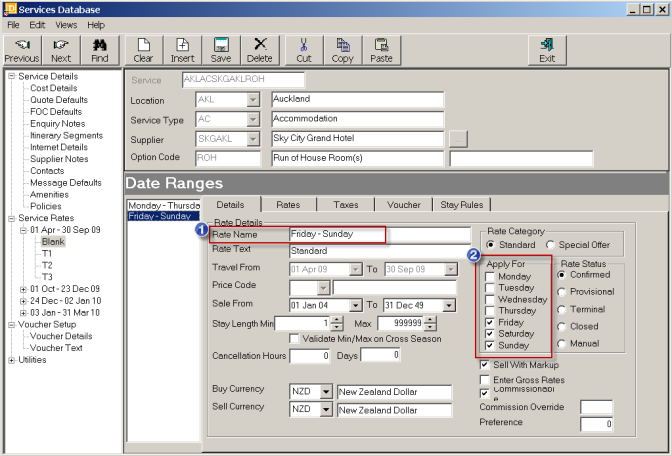Open topic with navigation
(continued from Insert Rate Screen)
Additional Accommodation Examples
Weekend Rates
As an example, for this service, a Weekend Rate applies Friday thru Sunday nights. This by default means that the Standard rate applies Monday – Thursday.
|

|
If a weekend (or any type of ‘special’ rate) applies across all date ranges/price codes, it is easier to create the special rate when inserting the first date range which will then enable all rates for the date range to be copied to new date ranges. This will mean that only the rates themselves will have to be edited per date range – not the entire special rates created for each new date range
|
|

|
There are two stages to entering Weekend or Special Rates in the same price code. One is editing the stay days/periods (if applicable) to the existing Standard Rate and the other is adding the new rate.
|
Screen Shot 81: Insert Weekend/Special Rate - Edit Standard Rate
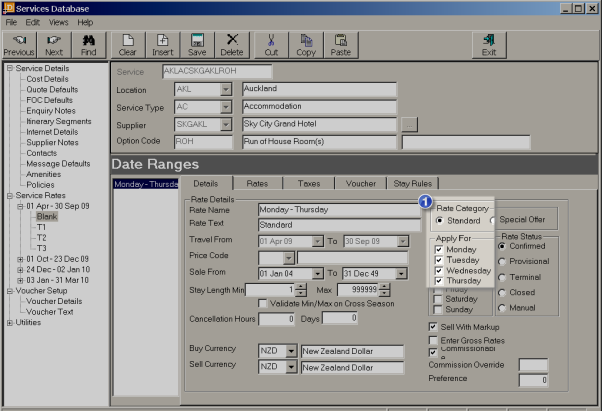
In Screen Shot 81: Insert Weekend/Special Rate - Edit Standard Rate, the ‘Apply For’ days  have been edited so that the ‘Standard’ rate applies Monday – Thursday inclusive.
have been edited so that the ‘Standard’ rate applies Monday – Thursday inclusive.
|

|
The Rate Name ‘Standard’ can be edited to identify this rate as the ‘Monday – Thursday’ if required.
|
Screen Shot 82: Inserting Weekend/Special Rates
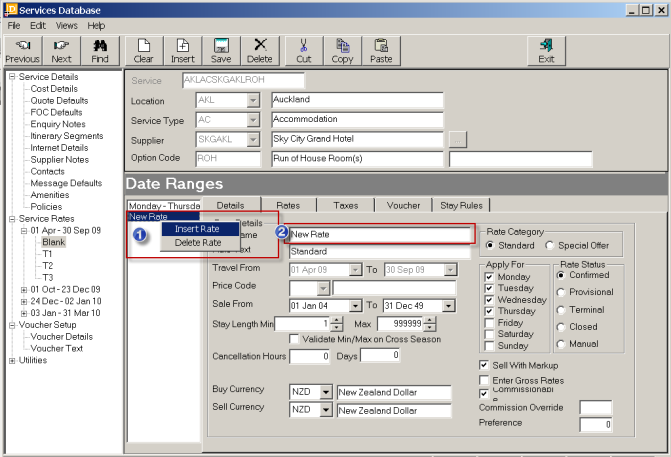
 To insert a Weekend or Special rate, move the mouse pointer to anywhere in the Standard Rate window and right click. A small dialogue box appears ‘Insert Rate’ and when this is clicked, a default rate called ‘New Rate’ is created.
To insert a Weekend or Special rate, move the mouse pointer to anywhere in the Standard Rate window and right click. A small dialogue box appears ‘Insert Rate’ and when this is clicked, a default rate called ‘New Rate’ is created.
 The name can be edited in the Rate Name field.
The name can be edited in the Rate Name field.
|

|
To delete an existing rate type, highlight the rate to delete and right click it and then select Delete.
|
Screen Shot 83: Weekend Rate Details Tab
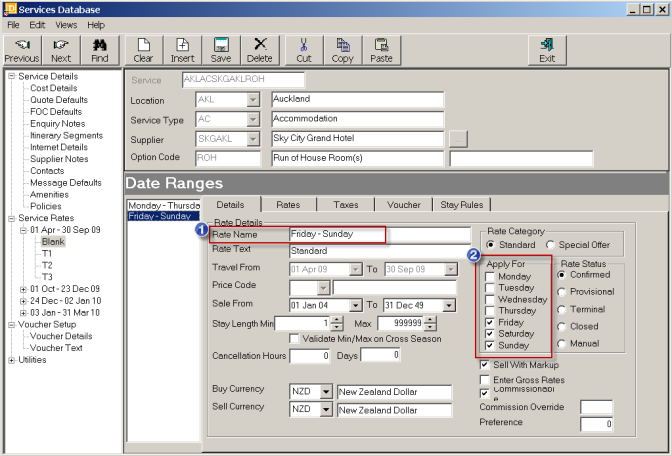
 The Rate Name has been edited to reflect that this is the Friday - Sunday rate.
The Rate Name has been edited to reflect that this is the Friday - Sunday rate.
 The ‘Apply For” days of the week have been selected.
The ‘Apply For” days of the week have been selected.
|

|
Click on the Option Rates tab and edit the rates accordingly.
|
For this date range/price code, there is now a ‘Monday - Thursday’ rate set for Monday, Tuesday, Wednesday, Thursday; and a ‘Friday - Sunday’ rate for Friday and Saturday and Sunday.
|

|
Note that multiple rates within the same date range/price code must have a differentiating factor – i.e., different days of the week, or different Min/Max stays etc. There cannot be multiple rates for the same days or min stay values within the same date range/price code.
|
(continued in Minimum Stay)
Open topic with navigation

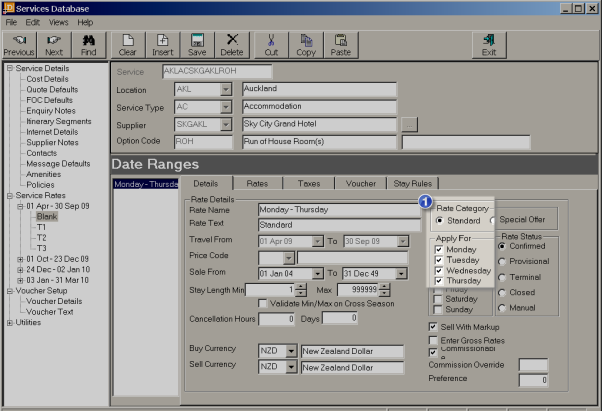
 have been edited so that the ‘Standard’ rate applies Monday – Thursday inclusive.
have been edited so that the ‘Standard’ rate applies Monday – Thursday inclusive.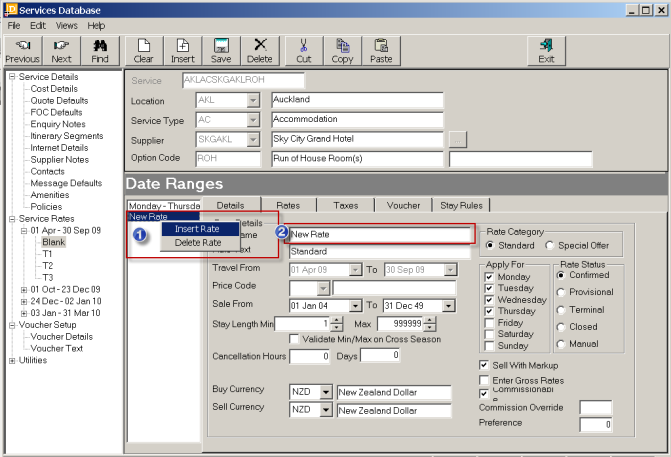
 The name can be edited in the Rate Name field.
The name can be edited in the Rate Name field.